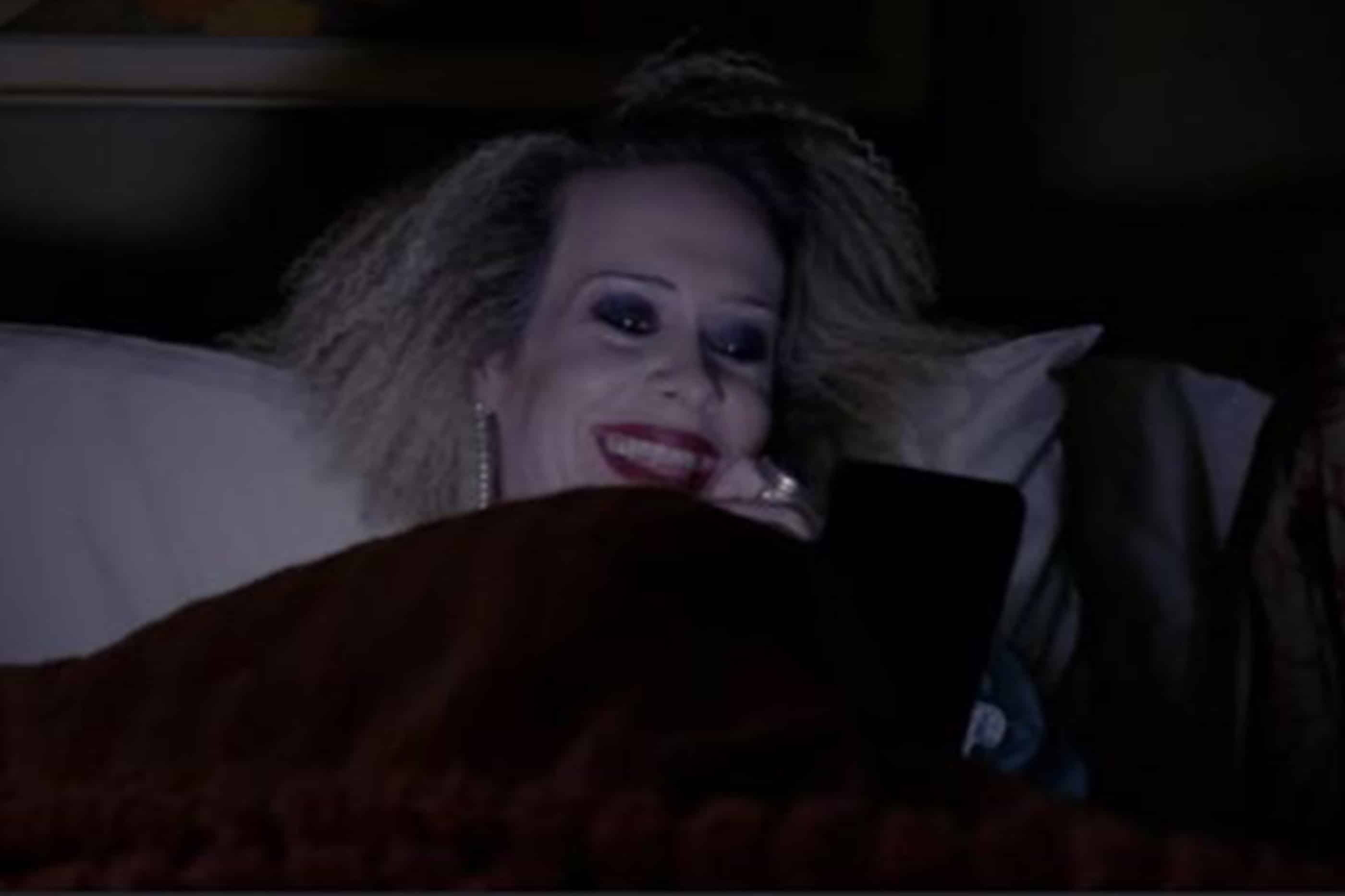
Just this morning we were discussing our average daily screen time in the office (the data of which I will refrain from disclosing here). Imagine how we could cut down those precious hours with Instagram's newest and shiniest feature Quiet Mode? All those hours-turned-days hunched and scrolling under the pale blue light of our phones... Actually, maybe don't. The thought is too depressing.
Well, Quiet Mode is here, more than a decade into our Instagram addictions. Divine timing, don't you think? Introduced to encourage boundaries and minimise the amount of time teenagers spend on the app, the feature shares similarities with Apple's Sleep Focus mode.
When switched on, users won't receive notifications and their activity status will signal to others that they're "in quiet mode". On top of this, the app will send auto-reply messages to those who try and contact the user while Quiet Mode is on, kind of like an out-of-office reply, which will hopefully remove the expectation to be available 24/7.
From what we can tell, the feature is completely customisable to align with the school day/work day. When Quiet Mode is turned off, Instagram will send a brief roundup of all the notifications and activity users missed in the downtime. As an additional effort to curb mindless scrolling, Instagram will prompt users to turn on the feature if it's clear they've spent an exorbitant amount of time on the app. Although, every time a tech company has done this, it's prove to be more annoying than useful (see: Netflix's "Are You Still Watching?" prompt).
At this stage, users across the US, United Kingdom, Ireland, Canada, Australia, and New Zealand have access to the feature. As for everyone else? Instagram has been vague about when to expect it in your country, with the answer being "soon".
Now that Instagram is doing the Quiet Mode thing, here are some other apps I would like to follow suit: TikTok, WhatsApp, Duolingo, Microsoft Teams.
Image: Pinterest



